Rey.web.id – This guide is not about domains whose IPs have been blacklisted. This mainly concerns the “Blacklisted Domain” error when adding a domain as a website in CyberPanel.
When I try to create a website account with CyberPanel, sometimes we may encounter a “Blacklisted Domain” message. However, after checking the domain on several Blacklisted Domain checkers, we may not find any problems with the domain.
How to fix “blacklisted domain” issue in CyberPanel
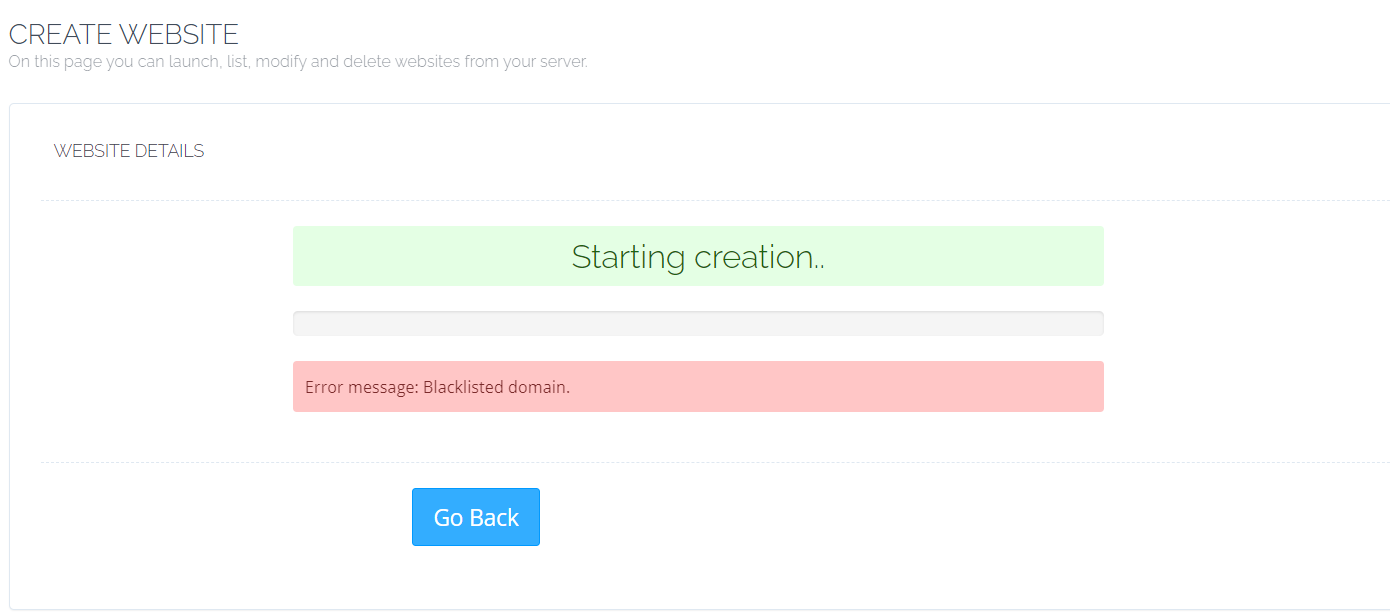
In cases like this, we must understand that CyberPanel has a line of code that prevents the domain from being the same as the server hostname. For example, socket.gethostname() could be a dealbreaker. This line will prevent the server hostname from being used as a website account.
In this post, we will look at methods to fix this problem.
Changing the server hostname is another way to fix this. We can use the below code to change the server hostname:
fix “blacklisted domain” issue in CyberPanel
Update the server hostname with another hostname. If you are trying to add domain.com as a website and this is the VPS hostname, Changing the server hostname is another way to fix it. We can use the below code to change the server hostname:
hostname namadomain
Restart CyberPanel after updating the server hostname using the code below:
systemctl restart lscpd
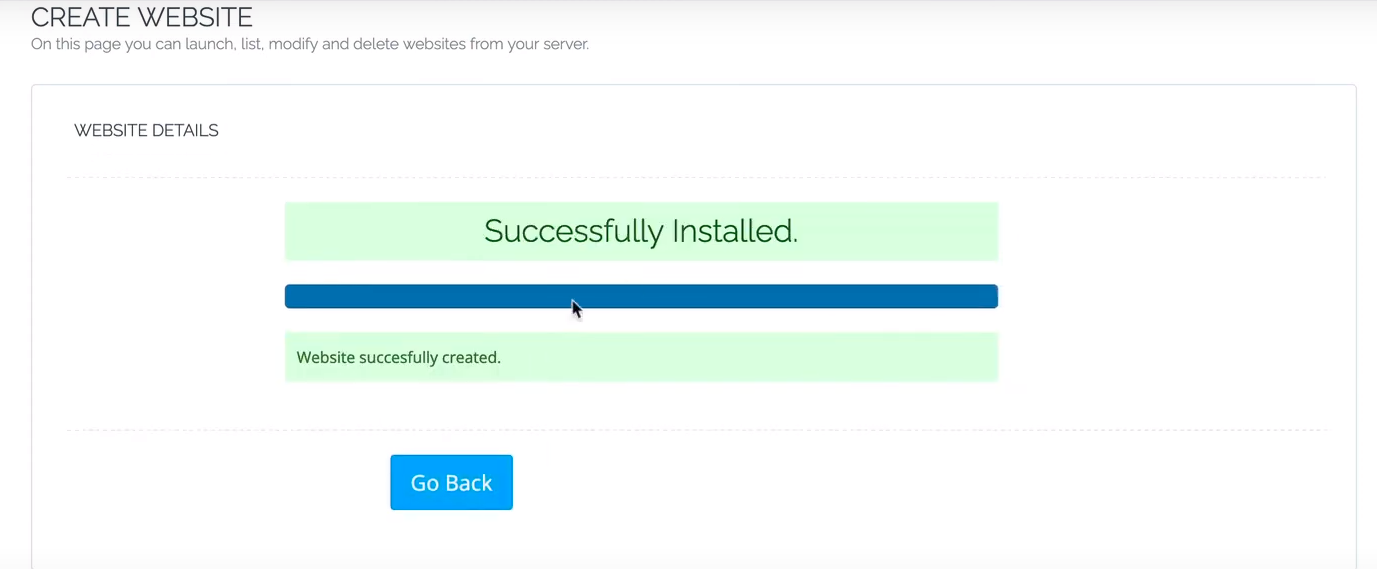
We can try again to create a website account after completing the method above.
Conclusion
We can easily fix the “Blacklisted Domains” issue in CyberPanel by performing the methods we explain in this article.















Leave the comments